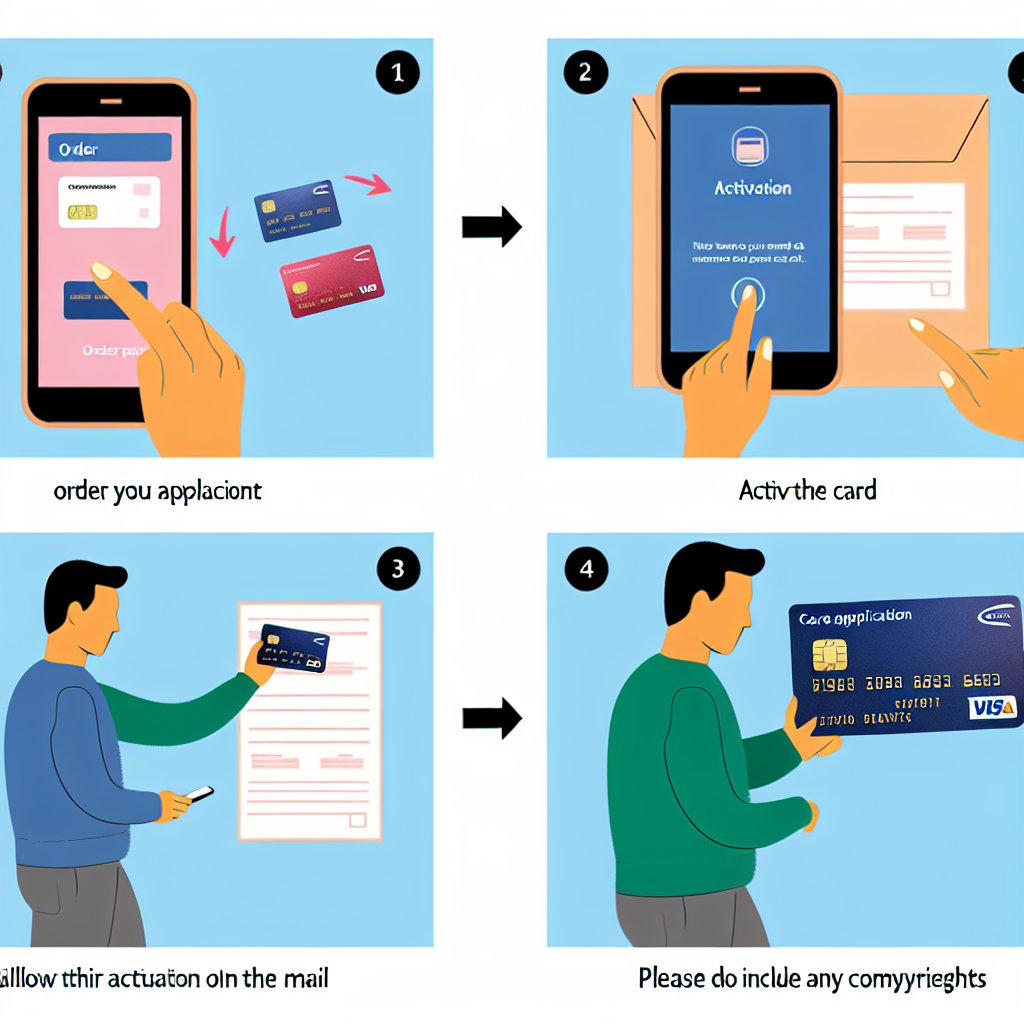Ordering Your Cash App Card
Ordering a Cash App Card is simple and can be done directly through the Cash App mobile application. Here’s how you can request your own Cash App Card:
- Open the Cash App on your mobile device.
- Tap on the Cash Card icon located at the bottom of the screen.
- Click on “Get Cash Card” and proceed to follow the on-screen instructions.
- You will need to customize your Cash Card by selecting the color you prefer and adding your signature or custom text.
- Once you have reviewed and confirmed the details, your Cash App Card will be ordered and shipped to your registered address.
Activating Your Cash App Card
After receiving your Cash App Card in the mail, you will need to activate it before you can start using it for transactions. Follow these steps to activate your Cash App Card:
- Open the Cash App on your mobile device.
- Tap on the Cash Card icon at the bottom of the screen.
- Select “Activate Cash Card” and then use your mobile device’s camera to scan the QR code found on your new Cash App Card.
- Once the QR code is scanned successfully, your Cash App Card will be activated and ready for use.
Using Your Cash App Card
Now that your Cash App Card is activated, you can start using it to make purchases in-store and online, withdraw cash from ATMs, and more. Here are some tips on how to use your Cash App Card effectively:
- In-store Purchases: Simply swipe your Cash App Card at the point of sale terminal and follow the prompts to complete your transaction. You can also use it for contactless payments where available.
- Online Purchases: Enter your Cash App Card details, including the card number, expiration date, and CVV, just like you would with any other debit or credit card.
- ATM Withdrawals: You can use your Cash App Card to withdraw cash from ATMs. Keep in mind that there may be fees associated with cash withdrawals, so check the fee schedule in the Cash App.
- Adding Funds: You can add funds to your Cash App Card by linking a bank account or debit card to your Cash App account. Once funds are added, you can use your Cash App Card to make purchases or withdraw cash.
- Monitoring Transactions: Keep track of your spending by monitoring transactions made with your Cash App Card directly within the Cash App. You can also set up notifications for each transaction to stay informed.
By following these steps and tips, you can easily order, activate, and start using your Cash App Card for all your financial needs.