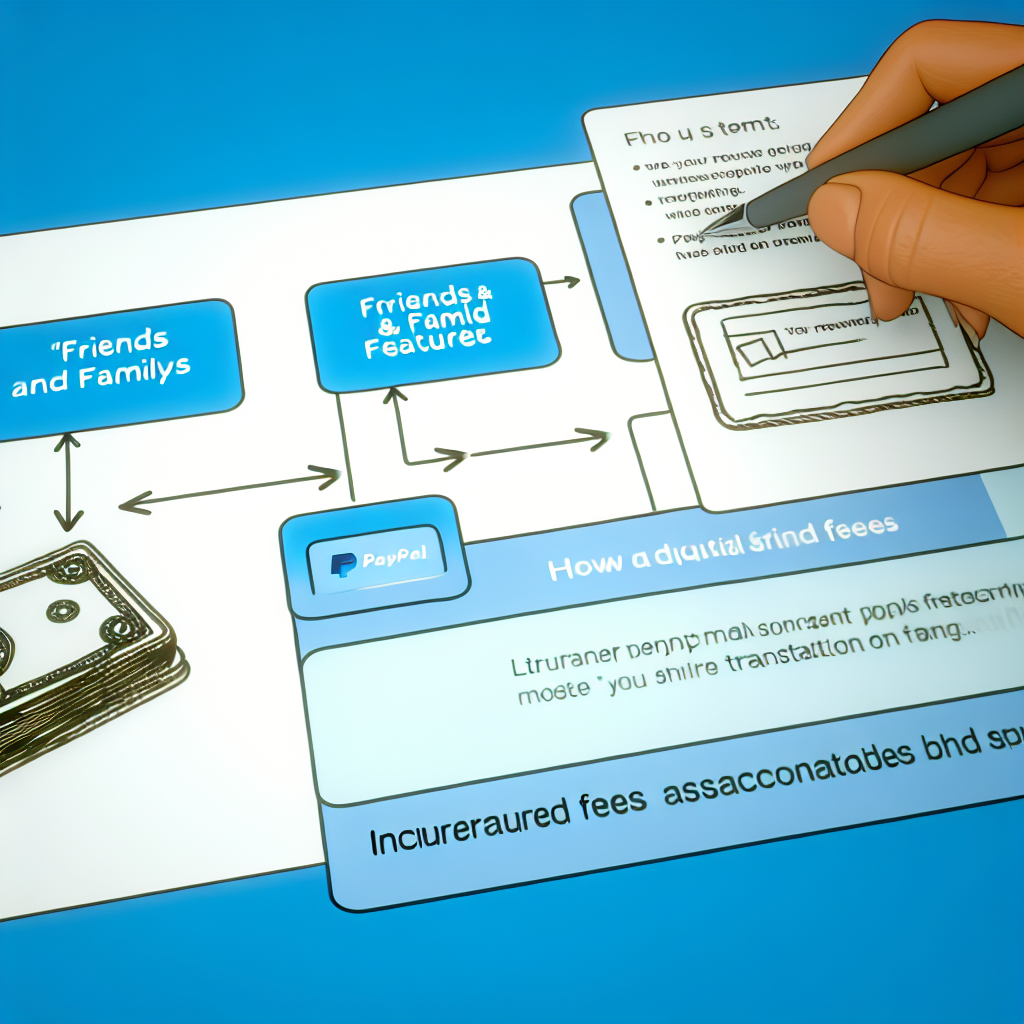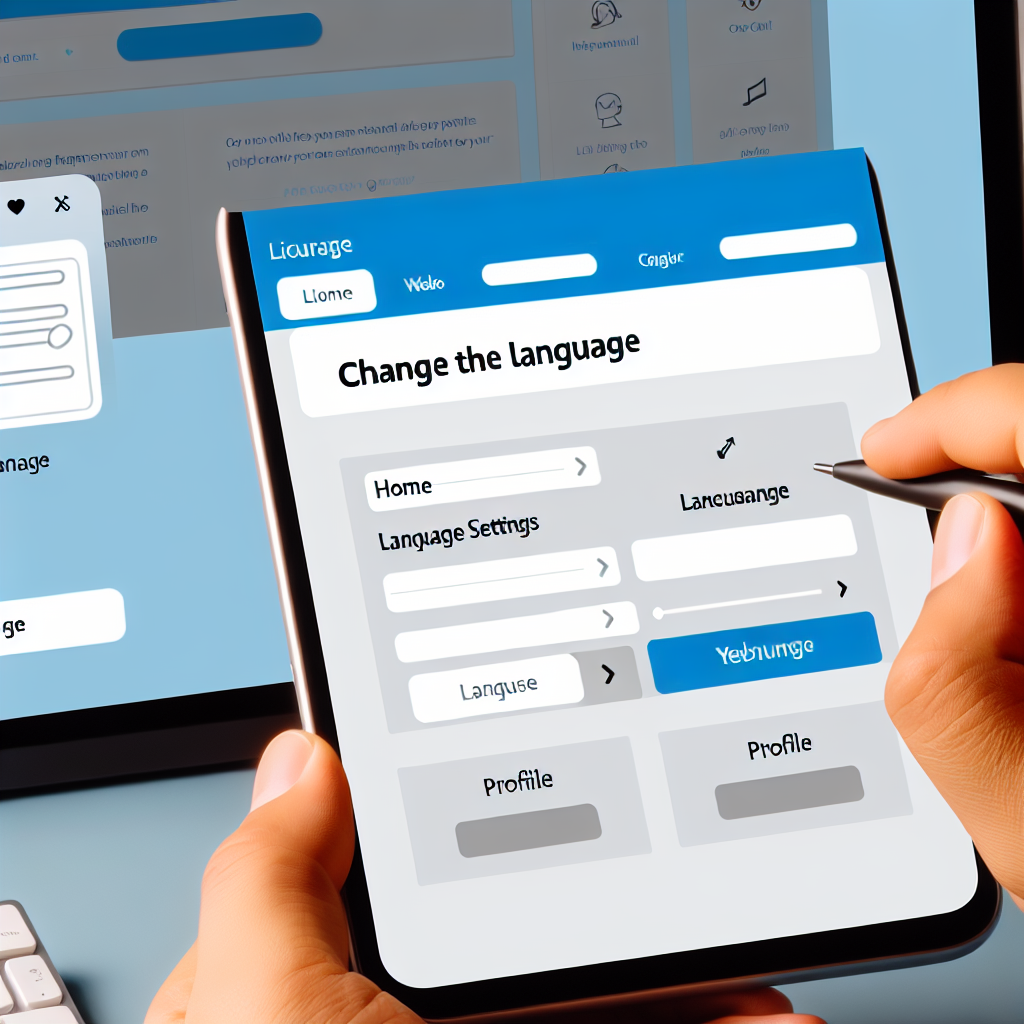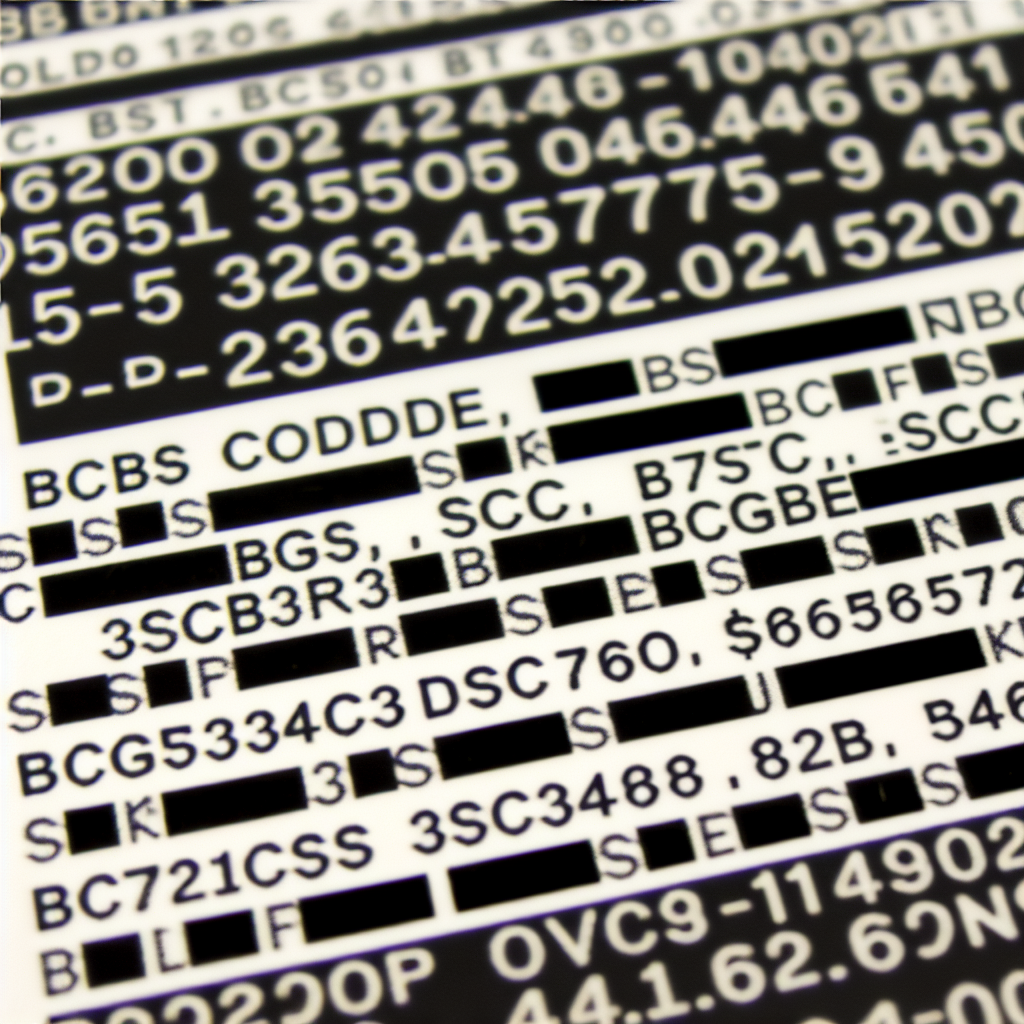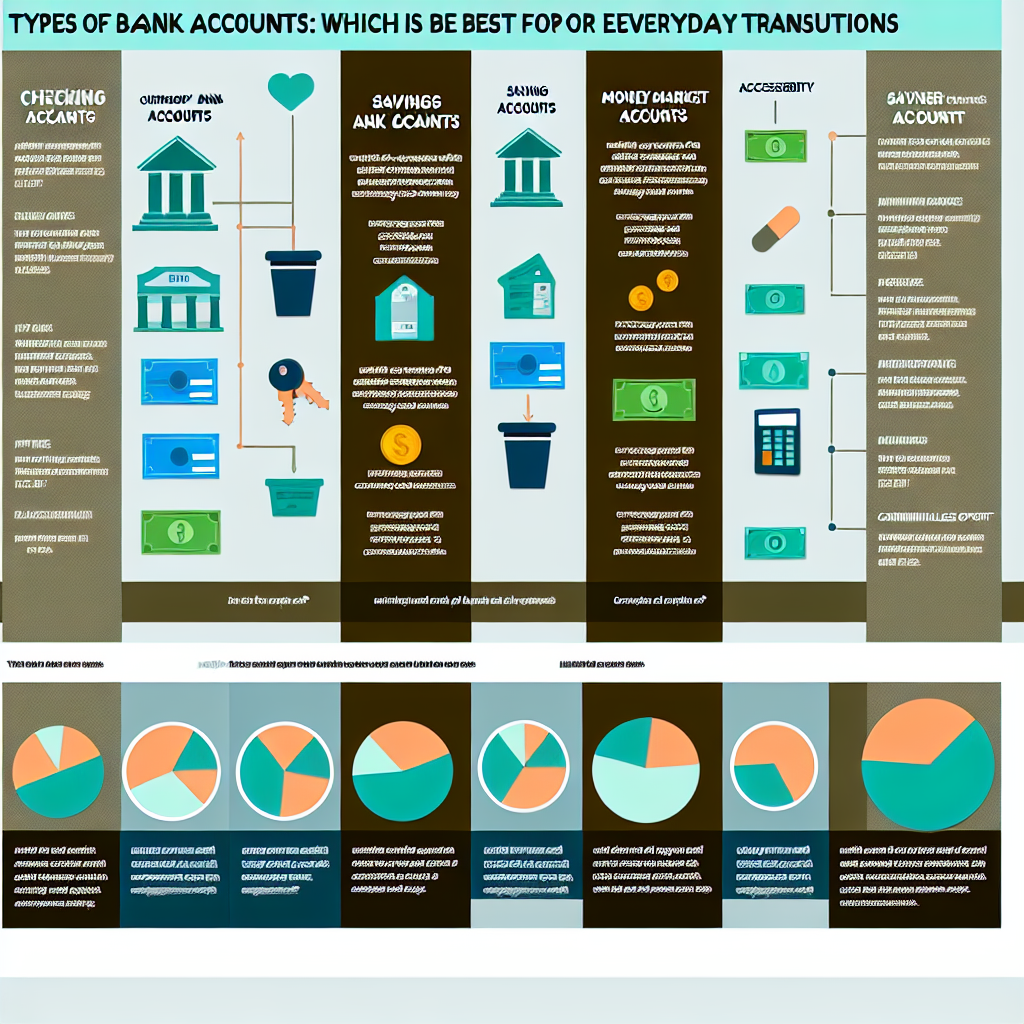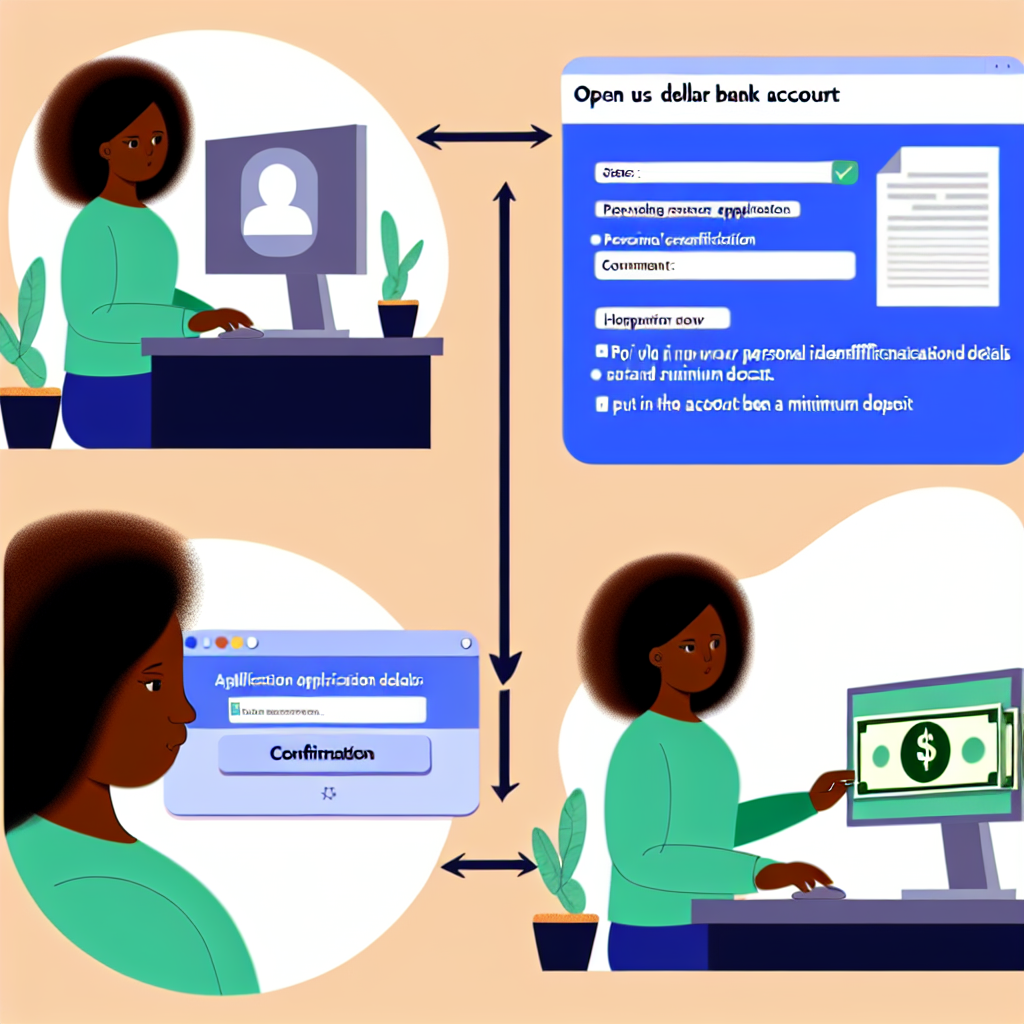How PayPal Friends and Family Works
PayPal Friends and Family is a feature that allows you to send money to friends and family through your PayPal account. It is designed for transactions between people who know each other personally, such as splitting a bill at a restaurant, sharing the cost of a gift, or paying back a friend for borrowed money. This service is intended for non-commercial transactions and is not subject to the same buyer and seller protections as regular PayPal transactions.
When you use PayPal Friends and Family, the recipient receives the full amount you send without any fees deducted. This is different from a standard PayPal transaction where the sender can choose to either cover the fees themselves or pass them on to the recipient. Keep in mind that using PayPal Friends and Family for commercial transactions violates PayPal’s policies and can result in account restrictions.
Understanding the Fees
One of the key benefits of using PayPal Friends and Family is that there are no fees for sending money within the same country. This means that if you are sending money to a friend or family member domestically, you can do so without incurring any additional charges. However, if you are sending money internationally, there may be fees involved depending on the country you are sending the funds to and the payment method used.
It’s important to note that if you use a credit or debit card to fund your PayPal Friends and Family transaction, the card issuer may charge you cash advance fees since this type of transfer is considered a potential cash advance. To avoid these fees, it’s best to use your PayPal balance or a bank account linked to your PayPal account for Friends and Family transactions.
Security and Protection
While PayPal Friends and Family is a convenient way to send money to loved ones, it’s essential to be cautious when using this feature. Since Friends and Family transactions are not eligible for PayPal’s Purchase Protection or Seller Protection, there is limited recourse if something goes wrong with the transfer. For this reason, it’s crucial to only use this service with individuals you know and trust.
If you mistakenly send money to the wrong person or if the recipient disputes the transaction, PayPal may not be able to help you recover the funds. To mitigate the risk of potential fraud or disputes, always double-check the recipient’s information before sending money through PayPal Friends and Family.
Best Practices for Using PayPal Friends and Family
Here are some tips to ensure a smooth and secure experience when using PayPal Friends and Family:
- Only use Friends and Family for personal, non-commercial transactions with people you know.
- Verify the recipient’s PayPal account information before sending money.
- Avoid using credit or debit cards for Friends and Family transactions to prevent cash advance fees.
- Double-check the transaction amount before confirming the transfer.
- Communicate clearly with the recipient to avoid any misunderstandings about the purpose of the payment.
By following these guidelines and using PayPal Friends and Family responsibly, you can enjoy the convenience of quick and fee-free money transfers to your friends and family members.