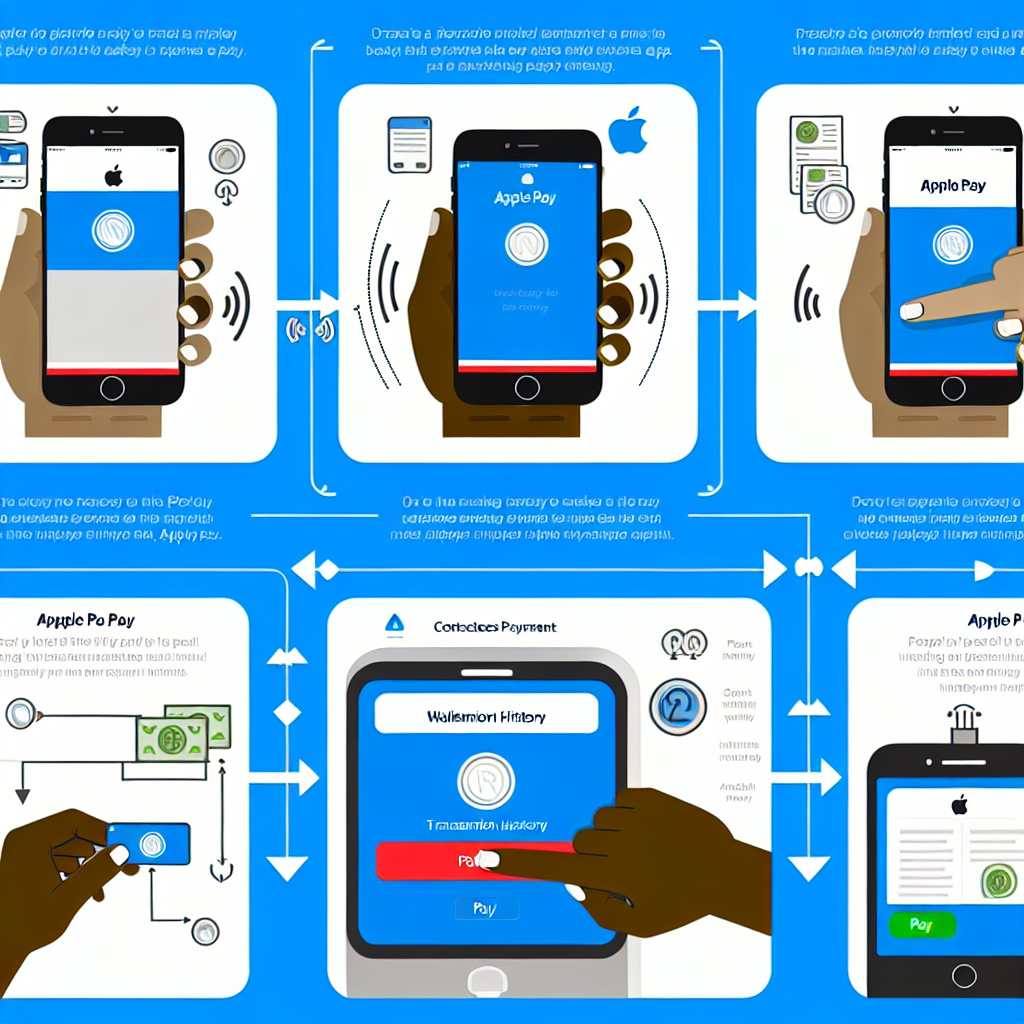Introduction to Apple Pay
Apple Pay is a mobile payment and digital wallet service provided by Apple Inc. It allows users to make payments in person, in iOS apps, and on the web using supported Apple devices. Launched in 2014, Apple Pay has gained popularity for its convenience, security, and seamless integration with Apple’s ecosystem.
Apple Pay utilizes Near Field Communication (NFC) technology to enable contactless payments through iPhones, Apple Watches, iPads, and Macs. By storing credit, debit, and digital cards securely in the Wallet app, users can make purchases by simply holding their device near a supported payment terminal.
How Does Apple Pay Work?
Apple Pay works by securely storing card information on your device and using tokenization to process payments without revealing your actual card details to the merchant. Here’s a step-by-step guide on how Apple Pay works:
1. Adding Cards to Apple Pay
To start using Apple Pay, you need to add your credit or debit cards to the Wallet app on your iPhone or iPad. You can either manually enter the card details or use the device’s camera to capture the card information. Some banks also support adding cards through their mobile banking apps.
2. Making Payments In-Store
When making an in-store purchase, look for the contactless payment symbol or NFC reader at the checkout terminal. Hold your iPhone or Apple Watch near the terminal while authenticating with Face ID, Touch ID, or your device passcode to authorize the payment. The transaction is processed securely without sharing your card information.
3. Making Payments in Apps and Online
Apple Pay can also be used to make purchases within various supported apps and websites on your iPhone, iPad, or Mac. Simply select Apple Pay as the payment method, authenticate using Face ID, Touch ID, or your device passcode, and confirm the payment. This streamlined checkout process eliminates the need to enter card details manually.
4. Sending and Receiving Money
In addition to making payments, Apple Pay allows users to send and receive money through iMessage or Siri. By linking a debit card to Apple Pay Cash, you can quickly transfer funds to friends and family members. The money received can be used for purchases or transferred to your bank account.
5. Security and Privacy
One of the key advantages of Apple Pay is its emphasis on security and privacy. Each transaction is authorized with a one-time unique dynamic security code, and your actual card details are never shared with merchants. Additionally, biometric authentication adds an extra layer of security to prevent unauthorized use of your device for payments.
Compatibility and Availability
Apple Pay is available in multiple countries and regions, with support from numerous banks, credit card issuers, and retailers. The service is compatible with a wide range of Apple devices, including:
- iPhone (iPhone SE, iPhone 6 and later)
- Apple Watch
- iPad (iPad Pro, iPad Air, iPad, and iPad mini)
- Mac (with Touch ID or Apple Pay enabled iPhone or Apple Watch for authentication)
Before using Apple Pay, ensure that your device is running the latest version of iOS, watchOS, or macOS and that your bank or card issuer supports the service.
Conclusion
In conclusion, Apple Pay is a convenient, secure, and innovative way to make payments using your Apple devices. Whether you’re shopping in-store, making purchases in apps, or sending money to friends, Apple Pay simplifies the payment process while safeguarding your financial information. With its widespread availability and growing support from banks and retailers, Apple Pay continues to shape the future of mobile payments and digital wallets.